
5 Common Website Mistakes That Could Be Costing Your Business Customers
Adam Lee | Published on June 2, 2025
Avoid 5 common website mistakes that hurt performance and conversions—learn how to fix slow speeds, poor mobile design, weak CTAs, and more.
Table of Contents
1. Slow Loading Speeds
In today’s fast-paced world, users expect websites to load instantly. Studies show that 53% of users abandon a website if it takes more than 3 seconds to load.
Why It’s a Problem:
- Frustrates visitors and increases bounce rates.
- Negatively impacts search engine rankings.
How to Fix It:
- Optimize images by compressing files before uploading.
- Minimize unnecessary scripts, plugins, or animations.
- Use a reliable hosting provider with strong server performance.
2. Poor Mobile Responsiveness
With over half of all web traffic coming from mobile devices, an unresponsive website can alienate a significant portion of your audience.
Why It’s a Problem:
- Makes navigation frustrating on smaller screens.
- Reduces your site's credibility and professionalism.
- Hurts your SEO rankings, as Google prioritizes mobile-friendly sites.
How to Fix It:
- Use a responsive web design that adjusts seamlessly to different screen sizes.
- Regularly test your website on various devices.
- Simplify navigation for mobile users, such as using a hamburger menu.
3. Confusing Navigation
Visitors should be able to find what they’re looking for quickly. A cluttered or overly complex navigation menu can cause frustration and lead users to abandon your site.
Why It’s a Problem:
- Creates a poor user experience (UX).
- Discourages visitors from exploring your site further.
How to Fix It:
- Organize your menu with clear categories like "About Us," "Services," and "Contact."
- Avoid overloading the navigation bar with too many links.
- Add a search bar to help users find specific information quickly.
4. Outdated Design or Content
An outdated website signals neglect and can make your business appear unprofessional or unreliable.
Why It’s a Problem:
- Reduces user trust in your brand.
- Outdated information (e.g., old prices, discontinued services) can confuse and frustrate visitors.
How to Fix It:
- Refresh your website design every few years to stay modern and appealing.
- Regularly update your content, including blogs, images, and product descriptions.
- Ensure contact information is accurate and up to date.
5. Lack of Clear Call-to-Actions (CTAs)
A website without clear CTAs leaves visitors unsure of the next step, reducing the likelihood of conversions.
Why It’s a Problem:
- Missed opportunities to guide visitors toward desired actions (e.g., purchases, sign-ups, inquiries).
- Visitors may leave your site without engaging further.
How to Fix It:
- Add prominent CTAs like "Contact Us," "Get a Free Quote," or "Shop Now" to guide visitors.
- Use action-oriented language that creates urgency (e.g., "Limited Time Offer – Buy Now!").
- Place CTAs strategically on every page, such as at the top, in the middle, and at the bottom.
Conclusion
Your website is a powerful tool for attracting and retaining customers—but only if it’s designed and managed correctly. Avoiding these common website mistakes can significantly improve user experience, increase engagement, and drive conversions for your business.
If you’re ready to enhance your website’s performance, Grand Rapids IT Solutions is here to help. We specialize in creating user-friendly, high-performing websites that help small businesses succeed.
Contact us today to transform your website into your most effective marketing tool!
Find More Website Tips Like These
Browse related blogs we'll think you'll like below.

Website Tips
10 Essential Features Every Small Business Website Needs to Succeed
Discover 10 essential features every small business website needs—from mobile design and SEO to branding, CTAs, and secure connections.
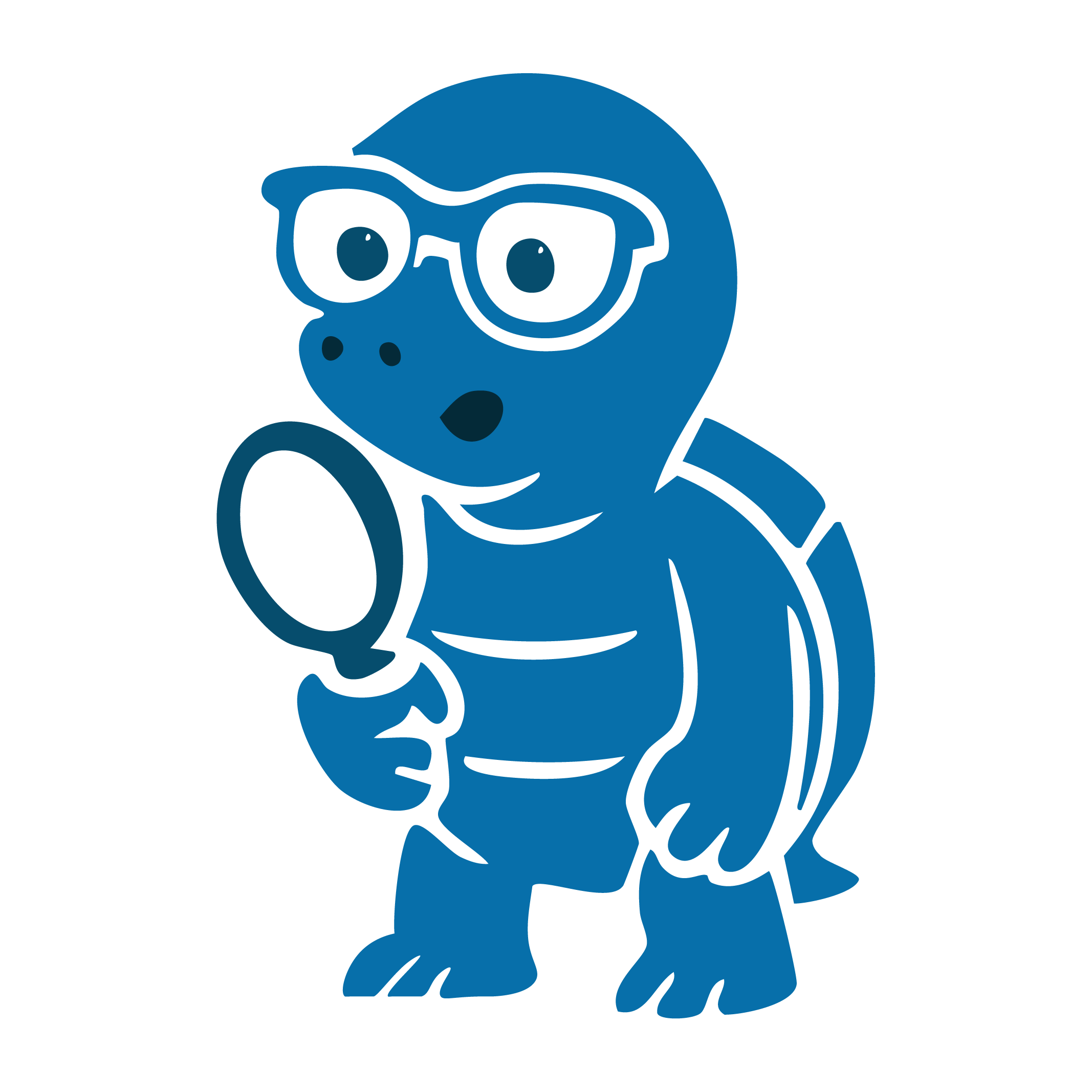
UX/UI
Beyond the Buttons: 5 Surprising Truths About UI/UX Design
Learn why great digital products are built around human behavior, not just good looks. We break down some of the differences between UI & UX to show what truly increases conversion rates on websites

Social Media Marketing
The Best Social Media Platform for Your Business: A Complete Guide to Making the Right Choice
Not sure where to focus your social media efforts? Discover the best platform for your business goals, audience, and industry in this comprehensive 2025 guide.
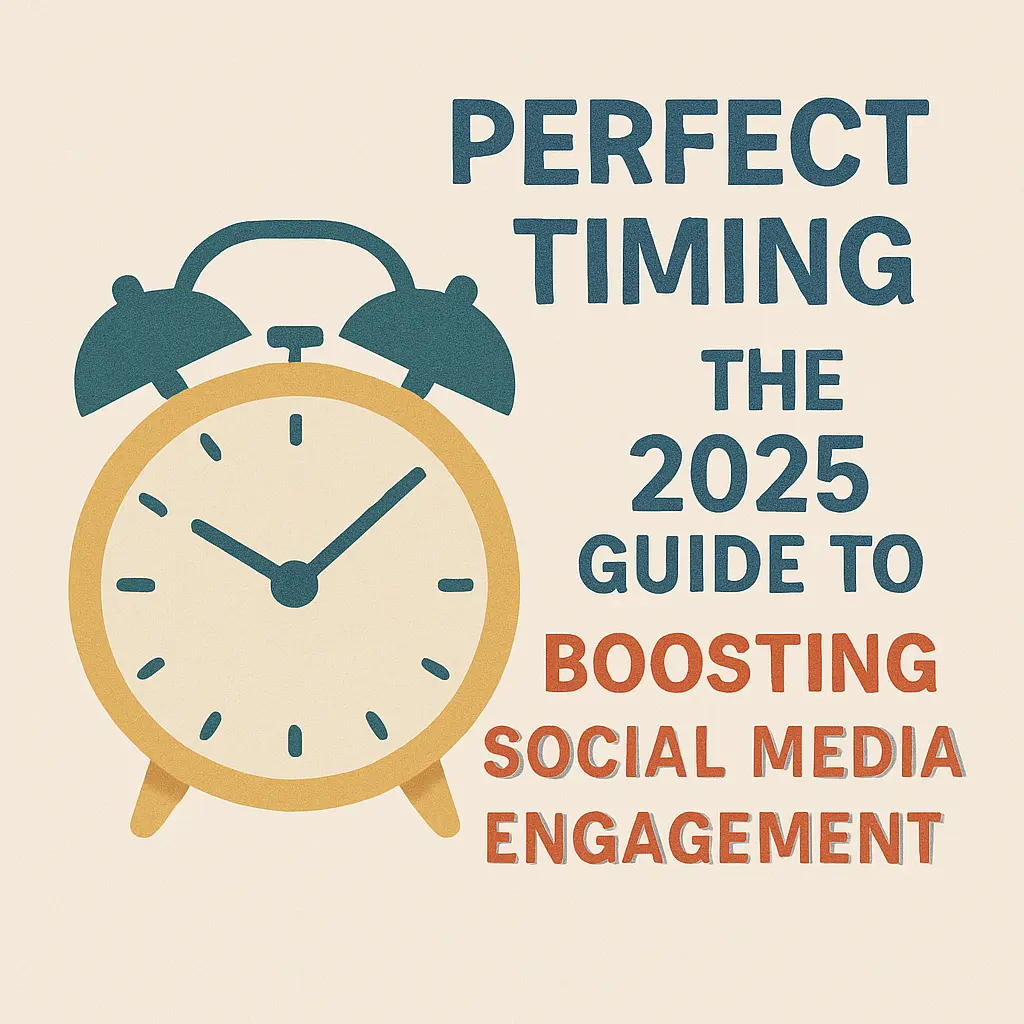
Marketing
Perfect Timing: The 2025 Guide to Boosting Social Media Engagement
Discover the best times to post on Facebook, Instagram, LinkedIn, TikTok & more in 2025—boost reach, engagement, and ROI with smarter timing.
Need Help With Your Website?
That's what we do best! Schedule a free call today and let's get started growing your business.
